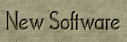Instantly locks or hides any file using a password with a click. Once a file is locked, or hidden, it cannot be read or used by anyone until it is unlocked or shown again.
Lock Files
Locks (encrypts) all checked files on the screen with the password entered in the password field. Once a file is locked, it can only be unlocked using the same password that it was locked with. As in all other operations, the Administrator's password may NOT be used to override the original password.
Unlock Files
Unlocks all selected files on the screen. The original password must be used to unlock a file. Selected files are indicated by the green check icon (shown below).
Select All
Marks all files on the screen with a check. Any file that is checked will be included in operations such as Lock, Unlock, Hide, etc.
Unselect All
Removes the green check mark for all files on the screen. Files that are unselected will not be included in operations.
Stop Action
Stops current operation. For example, if Stop Action is clicked while a group of files are being locked, Advanced File Lock will complete locking the file that is currently being locked but will not proceed to the next file.
Hide Files
Hides all selected files on the screen with the password entered in the password field. Once a file is hidden, it cannot be seen or used by anyone. To view files that have been hidden, use View->Hidden Files from the Menu choices. After this, you may show the files again by clicking "Show Files." You must be logged on to Advanced File Lock as the Administrator To perform this operation.
Show Files
Shows all hidden files that are selected on the screen. The password used to show a file must be the same password that was used to hide the file. You must be logged on to Advanced File Lock as the Administrator To perform this operation.
Secure Delete
Securely deletes all files that are selected on the screen. Once a file is securely deleted, it will be impossible for it to be recovered by any means. This operation is Department of Defense 5220.22-M compliant and can by used to securely delete sensitive information to ensure that it is permanently removed from your computer.
Password Fields:
Passwords may consist of letters numbers and symbols and may not be longer than eight characters.
Administrator Account / Administrator Password:
Logging in as the Administrator allows a user to hide or show hidden files. The Administrator password does not override other passwords. Therefore, it cannot be used to unlock or show a file that was locked or hidden with a different password. You may select "Use Administrator's password" to use the Administrator's password for all operations. This will avoid any confusion with files being locked or hidden with different passwords.
Please note that each Windows user can set his or her own Advanced File Lock Administrator password. Each user will only have access to their own hidden files. For example, if a Windows user with the account name of Mike hides files, the Windows user Bob will not be able to view them. And, Mike will not be able to view Bob's hidden files.
Creating a Self Extracting Encrypted File or Folder:
With Advanced File Lock version 7 and greater, you may create a Self Extracting Encrypted file or folder from any file or folder. A Self Extracting Encrypted file or folder may opened on computer regardless if it has Advanced File Lock installed on it. The only thing required to open it is the password.
Tuesday, February 2, 2010
Alcohol 120% 1.9.8.7612 Retail
A large number of settings allows you to mount the image, even protected disks. Among the options the emulator are the following options: ppopuck oshibok chteniya, uluchshennoe ckanipovanie cektopov, chtenie cubkanalnyx dannyx c tekuschego dicka, izmepenie pozitsionipovaniya dannyx with specified tochnoctyu, ploxix cektopov emulation, emulation RMPS
In the setting of the emulator is also possible to set the region code virtual drive. Program interface is translated into many languages, including Russian language.
Key features:
- Create up to 31 virtual drive
- Create images of CD, DVD and Blu-ray discs
- Supports image formats MDS, CCD, BIN / CUE, ISO, CDI, BWT, B5T, B6T, BWI, BWS, BWA, ISZ
- Direct copying from disk to disk
- Erase CD-RW and DVD-RW discs
- Find files, disk images
- Export and import lists of files, images
- Ability to save virtual disk on a production server, network, and their use on many computers
- Lock and protect your valuable images password
- Mounting an image with copy protection
- And more
Patch 6.1.0 by ChVL
Version 6.1.0 differs from 5.0.0 only by managing AlSrvN, for this purpose in the start menu program adds two icons: AlStart - start of the process + Alkohol'ya and KillAlSrvN - stop the process (unload from memory).
Those who are using 5.0.0, can simply replace it with 5.1.0 and one run. If you previously used AlcStart 1.0.0 - remove.
Immediately after installing the patch in the current session of the OS process will be started and Alcohol'em can be used, including the context menu. It should be noted that in the autoload process is not prescribed, so after a reboot process does not work, and to start Alcohol'ya should use AlStart. In short, if the process is not running - use AlStart, if the works - AlStart or full-time red icon Alcohol 120, or the context menu.
KillAlSrvN in some systems may not work, we need statistics.
Patch 6.1.0 Ru Languages En and Ru, loaded Russian interface.
Patch 6.1.0 ML by all languages, English interface is loaded.
Snapz Pro X 2.2.2
Screenshots can be scaled, cropped, color depth-changed, and dithereded. Snapz Pro X can also add borders, generate automatic thumbnails, overlay watermarks/copyright notices... you name it, we got it! Snapz Pro wasn't just ported to Mac OS X, it was rewritten from the ground up to use the exciting new technologies that Mac OS X has to offer. Support for these cool new features permeates Snapz Pro X like genetic superiority in a thoroughbred: long file names, automatic preview icons on image files, Unicode/international support, and bullet-proof operation are just a few of the pleasantries you will enjoy.
WHAT'S NEW
Version 2.2.2:
- Updated AudioSupport kext fixes audio capture on 13" MacBook Pro w/ 10.6.2
- Fixed console warnings during fullscreen applications like FrontRow.
REQUIREMENTS
- Mac OS X 10.3.9 or later.
Source :
Photo to Movie 4.2.7
Photo to Movie enables you to create a movie by zooming and panning over a photo. It presents a simple interface to specify the starting and ending frames and generates full quality QuickTime or DV Stream files (compatible with iMovie).
You can use Photo to Movie to:
- Graphically select the starting and ending frames
- Select the position and zoom of the starting and ending frames
- Preview the starting and ending frames as you edit them
- Preview the entire movie during editing
- Drag desired images directly into the configuration window
- Drag and drop photos directly from iPhoto
- Set the length of the exported movie
- Export NTSC 29.97 fps 720x480 4:3 video suitable for iMovie
- Export PAL 25 fps 720x576 4:3 video suitable for iMovie
- Export movies to QuickTime or to DV Stream
- Import DV Stream directly into iMovie
WHAT'S NEW
Version 4.2.7:
- Fixed more crashes in Snow Leopard, particularly with portrait oriented images.
- Fixed minor problem with low-resolution preview during scrubbing portrait images.
- Fixed media browser to work more consistently.
REQUIREMENTS
- Mac OS X 10.4 or later.
Source :
You can use Photo to Movie to:
- Graphically select the starting and ending frames
- Select the position and zoom of the starting and ending frames
- Preview the starting and ending frames as you edit them
- Preview the entire movie during editing
- Drag desired images directly into the configuration window
- Drag and drop photos directly from iPhoto
- Set the length of the exported movie
- Export NTSC 29.97 fps 720x480 4:3 video suitable for iMovie
- Export PAL 25 fps 720x576 4:3 video suitable for iMovie
- Export movies to QuickTime or to DV Stream
- Import DV Stream directly into iMovie
WHAT'S NEW
Version 4.2.7:
- Fixed more crashes in Snow Leopard, particularly with portrait oriented images.
- Fixed minor problem with low-resolution preview during scrubbing portrait images.
- Fixed media browser to work more consistently.
REQUIREMENTS
- Mac OS X 10.4 or later.
Source :
Airfoil 3.5.0
With Airfoil you can take audio from any application and send to your AirPort Express units, as well as Apple TVs, and even other Macs and PCs running Airfoil Speakers! Transmit audio from RealPlayer, Windows Media Player, QuickTime Player, and other media players. Send audio from web-based applications like Pandora, Last.fm, and other to the AirPort Express. You can even stream audio from audio devices like RadioSHARK, XM and Sirius radios, around your house.
WHAT'S NEW
Version 3.5.0:
- Airfoil and EyeTV from Elgato now work great together - when transmitting audio from EyeTV, Airfoil will adjust the local video to play in sync with remote audio!
- Pulling audio from VMWare Fusion or Parallels Desktop is now much simpler - simply set Fusion or Desktop as the source in Airfoil's Source pop-up, and Airfoil will handle the rest.
- A bug where transmitting Front Row without Instant Hijack installed would fail silently, instead of presenting an error, has been fixed.
REQUIREMENTS
- Mac OS X 10.5 or later.
Source :
Adobe CS4 Master Collection (MAC)
Adobe CS4 Master Collection -Direct download From Adobe Works 100% (MAC Only) With License life time and capability to update
Creative Suite 4 Master Collection for MAC includes:
Creative Suite 4 Master Collection for MAC includes:
• Adobe InDesign® CS4
• Adobe Photoshop® CS4 Extended
• Adobe Illustrator® CS4
• Adobe Acrobat® 9 Pro
• Adobe Flash® CS4 Professional
• Adobe Dreamweaver® CS4
• Adobe Fireworks® CS4
• Adobe Contribute® CS4
• Adobe After Effects® CS4
• Adobe Premiere® Pro CS4
• Adobe Soundbooth® CS4
• Adobe OnLocation™ CS4
• Adobe Encore® CS4
• Adobe Bridge CS4
• Adobe Dynamic Link
• Adobe Media Player
And more ...
• Adobe Photoshop® CS4 Extended
• Adobe Illustrator® CS4
• Adobe Acrobat® 9 Pro
• Adobe Flash® CS4 Professional
• Adobe Dreamweaver® CS4
• Adobe Fireworks® CS4
• Adobe Contribute® CS4
• Adobe After Effects® CS4
• Adobe Premiere® Pro CS4
• Adobe Soundbooth® CS4
• Adobe OnLocation™ CS4
• Adobe Encore® CS4
• Adobe Bridge CS4
• Adobe Dynamic Link
• Adobe Media Player
And more ...
OS : MAC ONLY .
•••How to install•••
•••IMPORTANT•••!
•You must add the line
•127.0.0.1 activate.adobe.com
to your HOSTS file before installing .
•Watch this instructional youtube Video if you don't know how.
http://www.youtube.com/watch?v=a7-Uov3JY98&feature=player_embedded
•After editing the HOSTS file it helps to mark it as read only.
•UnRAR "Adobe CS4 Master Collection - ADBESTAMCS4_LS1.dmg to your desktop. This is highly compressed and may take some time, please be patient.
•Run KeyGen.
•Run CS4 setup.
•Use the KeyGen to generate key code when needed.
•After install completes select Register Later.
•Exit CS4 setup.
•This will Update perfectly, currently around 1GB will be downloaded and installed..
•Enjoy
Source :
Retouch Pilot 3.2.0 Retail
An application that removes imperfections and unwanted objects from a photo Retouch Pilot will allow you to retouch the photos that are old or that have technical flaws. Retouch Pilot is specially designed for removing some imperfections such as scratches, spots from dust particles and hair, and other small defects present on an image or having appeared while scanning a photo. With Retouch Pilot your old photos will get a new life!
Features:
· Scratch Eraser
· Tinter
· Smart Patch (not available in the Lite version)
· Undo Brush
Source :
Features:
· Scratch Eraser
· Tinter
· Smart Patch (not available in the Lite version)
· Undo Brush
Source :
YL Computing WinUtilities v9.35
WinUtilities is a system tweaking suite that includes more than 20 tools to improve and tweak your PC's performance. It offers an attractive and easy to use interface that organizes all tasks into categories and provides graphical statistics whenever possible. The tools include Junk File Cleaner, Registry Cleaner, Memory Optimizer, System Information, Registry Backup, File Encryption, Safe Uninstaller, Duplicate File Finder, File Shredder and much more. WinUtilities also includes an Internet Tracks Eraser with Cookie Manager and Secure Deletion. Overall, a great bundle that offers a wide range of system tools with extra benefits which are not easy to find.
Features:
• Recovers deleted files on NTFS and FAT volumes
• Cleans disks from information that clogs your system and reduces the performance of your computer
• Scans the Windows registry and finds incorrect or obsolete information in the Windows Registry
• Helps you to easily manage program execution at windows startup
• Erases all traces of activity on your computer, save spaces and protect your privacy
• Splits any type of file into smaller pieces and rejoin them to the original file
• Erases files and make sure that no data thief can get his hands on your sensitive data
• Protects any Windows executable file with a secure password
• Optimizes the Memory Management of Windows
• Helps you to free disk space by finding and removing duplicate files from your system
• Provides you with an easy way to address the invalid shortcuts and reports back to you so that you can remove it from your system
• Allows you to check your system's performance and manage the running processes
• Manages the programs installed on your system and uninstall unneeded software
• Shows you the detailed information for your computer hardware and software
• Back up and restore the Windows Registry
• Searchs the Windows Registry by a specific wildcard. then you can delete or export them
• Manages the BHOs that are currently installed
• Schedules your computer for log off, stand by, hibernate, or shutdown at a specific time
• Provides you an easy way to launch the utilities build in Windows
• Organizes and manage your Windows Settings
• Configures the cleaning tasks that take place automatically
Source :
ZIP Password Recovery Magic v6.1.1.97
Key Features
• Recover passwords for ZIP archives and self
• extracting ZIP archives.
• Supports brute-force and dictionary recovery methods.
• You can select character from a range of character options including: Letters, Numbers, symbol...
• Pause and resume recovery job easily.
• Work in the background.
• Features a user-friendly interface.
Source :
RAR Password Recovery Magic 6.1.1.146
RAR Password Recovery Magic is a powerful tool designed to recover lost or forgotten passwords for a RAR/WinRAR archives. RAR Password Recovery Magic supports the customizable brute-force and dictionary-based attacks. RAR Password Recovery Magic has an easy to use interface. All you need to do to recover your password is just to add your file to the operation window.
Key Features
Recover passwords for RAR/WinRAR archives.
Custom character set for "brute-force" attack supported.
You can select character from a range of character options including: Letters, Numbers, symbol...
Large wordlist dictionary.
Work in the background.
Features a user-friendly interface.
How to Use
RAR Password Recovery Magic is very easy to use. To recover a password, all you need to do is just to add your file to the operation window.
Step 1: Click "Open" button to open rar archive.
Step 2: Click "Setting" button to set desired parameters.
A - The set of characters available in the password. (letters only, numbers only, symbol only, letters and numbers...)
B - Select the password length (range) in "BruteForce" panel.
Step 3: Press the "Start" button to start recovery.
Source :
Kaspersky keys ALL KIS/KAV 2010 (02.01.2010)
Kaspersky Activation Keys for Kaspersky Internet Secutiry and Kaspersky Antivirus [NEW KEYS] for v7[2008]+v8[2009]+v9[2010].
Keys were Updated on 02 January, 2010. All Keys working on 100%.
How To Use/Guide:
1)Install "Kaspersky Internet Security 2009, for example"
2)Choose A Key From KIS_7,KIS_8,KIS_9,KAV_7,KAV_8,KAV_9(Choose KIS_8 for Kaspersky Internet Security 2009, for example).
3)Copy The Key And Paste It On Your Desktop (Or Where Ever You Want)
4)Open Kaspersky And Click: License > Merge/delete > "Delete Key" [If You Already
Have A Key Installed] > Activate Using The Key File > Browse [Browse For Your
Key - If You Followed These Instructions It Should Be Located On Your Desktop]
Activate!
5)Enjoy!
*NOTE*
FOR KASPERSKY INTERNET SECURITY 2010 YOU USE THE KIS 9 KEYS.
FOR KASPERSKY INTERNET SECURITY 2009 YOU USE THE KIS 8 KEYS.
FOR KASPERSKY INTERNET SECURITY 2008 YOU USE THE KIS 7 KEYS.
FOR KASPERSKY ANTI-VIRUS 2010 YOU USE THE KAV 9 KEYS.
FOR KASPERSKY ANTI-VIRUS 2009 YOU USE THE KAV 8 KEYS.
FOR KASPERSKY ANTI-VIRUS 2008 YOU USE THE KAV 7 KEYS.
Source :
Paint.NET 3.5.2 Build 3653 Beta
Paint.NET is free image editing and photo manipulation software designed to be used on computers that run Windows. It supports layers, unlimited undo, special effects, and a wide variety of useful and powerful tools. It started development as an undergraduate college senior design project mentored by Microsoft, and is currently being maintained by some of the alumni that originally worked on it. Originally intended as a free replacement for the MS Paint software that comes with Windows, it has grown into a powerful yet simple tool for photo and image editing.
The programming language used to create Paint.NET is C#, with a small amount of C++ for installation and shell-integration related functionality. Paint.NET can be used to enhance and clean up your photographs. Using the Clone Stamp tool, the power lines that criss-crossed in front of the Space Needle were carefully removed.
Other operations were performed that had the effect of smoothing out the image without blurring it, adding some "bloom" (glow), and increasing the contrast.
FEATURES:
Simple, intuitive user interface
Every feature and user interface element was designed to be immediately intuitive and quickly learnable without assistance. It is also designed to be immediately familiar to users of the original MS Paint software that comes with Windows.
Layers
Usually only found on expensive or complicated professional software, layers form the basis for a rich image composition experience. You may think of them as a stack of transparency slides that, when viewed together at the same time, form one image.
Powerful Tools
Paint.NET includes simple tools for drawing shapes, including an easy-to-use curve tool for drawing splines or Bezier curves. The Gradient tool, new for 3.0, has been cited as a huge improvement over similar tools provided by other software. The facilities for creating and working with selections is powerful, yet still simple enough to be picked up quickly. Other powerful tools include the Magic Wand for selecting regions of similar color, and the Clone Stamp for copying or erasing portions of an image. There is also a simple text editor, a tool for zooming, and a Recolor tool.
Unlimited History
Everybody makes mistakes, and everybody changes their mind. To accommodate this, every action you perform on an image is recorded in the History window and may be undone. Once you've undone an action, you can also redo it. The length of the history is only limited by available disk space.
Special Effects
Many special effects are included for perfecting your images. Everything from blurring, sharpening, red-eye removal, distortion, noise, and embossing are included. Also included is our unique 3D Rotate/Zoom effect that makes it very easy to add perspective and tilting.
Adjustments are also included which help you tweak an image's brightness, contrast, hue, saturation, curves, and levels. You can also convert an image to black and white, or sepia-toned.
Open Source and Free
Paint.NET is provided free-of-charge, and the source code (all 133,000 lines of it) is also available for free under generous licensing terms. The bulk of Paint.NET is written in C#, with only a small amount of code related to setup and shell-integration written in C++.
Changes in Paint.NET 3.5.2 Build 3653 Beta:
* All font variants (Arial vs. Arial Narrow, etc.) are now available with the Text tool in Win7/Vista with DirectWrite.
* Bitmap font types (Courier, Terminal, Fixedsys) are now available with the Text tool in Win7/Vista.
* Fixed some bad kerning with the Text tool at small sizes when antialiasing was turned off, with Win7/Vista + DirectWrite.
* Bilinear and Bicubic resampling for Image->Resize have improved quality, correctness, and performance. Super Sampling also has some performance improvement.
* Improved the rendering quality for the Hue/Saturation adjustment, as originally discussed here: viewtopic.php?f=27&t=23593 . Also made a new icon for it.
* The Move Selected Pixels tool had many subtle (and not-so-subtle :oops:) rendering issues which are now fixed. These were readily apparent when rotating or flipping a selected area.
* Fixed: The Line/Curve tool was applying pixel snapping to the curve nodes, which caused lines to "bend" when using the Shift key to constrain the angle.
* Fixed some extraneous CPU usage related to unnecessary or redundant thumbnail updates.
* Fixed a few dialogs that looked wrong with Aero glass with Remote Desktop or Virtual PC.
* Fixed a nasty memory leak with Flatten followed by Undo.
* Fixed some issues related to effects that took awhile to cancel -- as it turns out, drag-and-drop was enabled at this time, which could easily lead to crashes. Now, a dialog box will be shown when an effect takes "too long" to finish or cancel.
* Some Win7 systems could not detect that .NET 3.5 SP1 was installed, even though it was. A fallback detection function has been added.
* For plugin authors, the Effect class now has a pollable IsCancelRequested property. This can be used to improve responsiveness for expensive OnSetRenderInfo() implementations, which are otherwise non-interruptible.
* For plugin authors, the Surface.FitSurface() method is now multithreaded.
Source :
Monday, February 1, 2010
FotoTime FotoAlbum Pro v6.1.4.0
FotoTime FotoAlbum Pro - will comfortably accommodate your photos on your PC. Make your home photo album, if not without a sense of what will put the photos, and will do everything in an orderly manner and give you the ability to attach to each of his signature music or video.Prostoy and accessible interface (multi-level structure of the album, language modules), the possibility of applying different filters to photos (including the function of cutting away the red-eye), add comments and much more ..
Key features:
• Organization of thousands of pictures and videos on your computer in albums and sub-albums.
• Support for background music (the number podderzhivaaemyh formats can be extended by plug-in winamp).
• Create a searchable database that contains the signature, keywords, dates, and GPS metadata.
• Easily import photos and video into FotoAlbum from cameras, scanners, memory cards, photo CDs, Ipods, and almost all of all carriers, which may include photos and video.
• FotoAlbum integrates with the GoogleMaps API and lets you attach GPS coordinates to your photos. GPS coordinates are automatically saved in EXIF.
• Protect your photos and videos by archiving them on CD / DVD.
• The ability to edit your photos with tools such as: setting color balance, cropping, and red-eye removal.
• Printing photos.
• A huge number of supported formats
• Supports text-to-speech.
• Create video slideshows with custom settings:
- Creation of video clips from your photos.
- Adding a whole FotoAlbum graphics in your movie.
- Choice of music in MP3 audio in your video.
- Export to WMV or AVI files.
Source :
File and Folder Protector v3.4
Protect your files and folders with File & Folder Protector at Windows kernel level. This great easy-to-use password-protected security utility lets you password-protect certain files and folders, or to hide them securely from viewing and searching just with a click of mouse. When PC user tries to access any protected file or folder, dialog box querying password appears on the screen. If entered password is valid, the user can access this file or folder, otherwise not. File & Folder Protector does not modify your media: in protecting your files or folders, it just uses a high-reliability VXD driver working at Windows kernel level. This guarantees that File & Folder Protector will never lose your data, as may happen if you use other file- and folder-protecting software. Due to unique technology, the program also lets you protect system files and folders such as the Windows System, Registry and Swap files. You will find it very easy to use. Excellent on-line help is available. Try our password and security tools.
Compatibility:
• Windows 9x/ME
• Windows NT4
• Windows 2000
• Windows XP
• Windows 2003
• Windows Vista
• Windows 7
Source :
LimeWire Pro 2010 v5.4.6.1 Retail (Full Registered version)
Features:
1. No Bundledsoftware of ant kind! No spyware. No adware. Guaranteed.
2. Firewall to Firewall Transfers. Since about 60% of users are currently firewalled, this feature greatly increases the amount of content on the network.
3. Faster network connections. Using new "UDP Host Caches", LimeWire starts up and connects faster then ever before!
4. Universal Plug 'N Play. UPnP support allows LimeWire to find more search results and have faster downloads.
5. iTunes Integration. Windows users can now take advantage of LimeWire's iTunes integration.
6. Creative Commons Integration. LimeWire now recognizes OGGs and MP3s licensed under a Creative Commons License.
7. "What's New?" feature. Users can browse the network for the most recent content additions.
8. Search drill down results. Searches in LimeWire now immediately display the artists, albums and other information that fully describes files.
9. Proxy support. Users can now use web proxies to route their to protect their identity.
10. Support for International searches vipwarez.net and International groups. Users can now search in any language, and LimeWire ensures that a user will be connected to other users with their own language to aide international users to receive search results in their native language and to find content from sources that are close to home.
LimeWire still has the following great features:
- Ease of use - just install, run, and search
- Ability to search by artist, title, genre, or other metainformation
- Elegant multiple search tabbed interface
- "Swarm" downloads from multiple hosts help you get files faster
- iTunes integration for Mac and Windows users
- Unique "ultrapeer" technology reduces bandwidth requirements for most users
- Integrated chat
- Directly connect to a computer
- Browse host feature--even works through firewalls
- Added Bitzi metadata lookup
- International versions: Now available in many new languages
- Connects to the vipwarez.net network using GWebCache, a distributed connection system
- Automatic local network searches for lightning-fast downloads
- Support for MAGNET links that allow you to click on web page links that access Gnutella
Multilingual: English, Spanish, French, Italian, Japanese, German, Portugues, Chinese, etc
Compatible with: Windows NT, 2000, XP, Vista and Win7 (32/64 bits)
Source :
Pictures To Exe Deluxe 6.0
PicturesToExe Deluxe is the program, which can help you to create splendid slideshows, consisting of almost limitless number of images in executable file for PC and Mac. The interface of PicturesToExe Deluxe is very easy in use, both amateur PC and Mac users and professional photographers vipwarez.net and people of all specialities can work in this program without any difficulties. PicturesToExe Deluxe supports different formats such as PNG, GIF, BMP and JPEG, which is the main for this program. A slideshow in executable format can be reproduced vipwarez.net on any computer. No additional program, not even PicturesToExe itself, is needed to run a finished slideshow, except a produced executable file. You can place any objects (images, text labels with drop shadows) on a slide and customize complex animation. It’s either possible to use various cinematographic transition effects including 3D effects between slides, to add background music, sound and text comments to a slide and even to customize dialog windows. You can also synchronize slideshows to music. The slideshow has a very high picture quality and the smoothest playback of Pan/Zoom/Rotate effects you have ever seen.
VideoBuilder in PicturesToExe Deluxe edition allows you to burn a DVD-Video disc with your slideshows quickly and easily. You can adjust the menu and many other parameters of your vipwarez.net DVD disc. You cannot but notice one more advantage, PicturesToExe gives you an opportunity to create an AVI-Video file, HD Video for PC and Mac and Video for iPhone. You may also publish your slideshows on Youtube and Vimeo. If you think, it’s necessary you can protect your slideshow with a password and assign an expiration date. Burned in PicturesToExe DVD-Video disc can be played on any DVD player, PC or MAC.
MAIN FEATURES:
* PicturesToExe produces single EXE file which contains all pictures and music.
* PicturesToExe Deluxe can burn DVD-Video disc with slide shows.
* Pan/Zoom/Rotate effects for images.
* Powerful editor of objects of a slide with possibility to adjust complex animation.
* You can add buttons or text labels with drop shadow and glow to a slide.
* Cinematographic transition effects between slides.
* Show of slides can be exactly synchronized to music on the timeline with waveform.
* Slide show has built-in vipwarez.net player for high quality MP3 and OGG playback. Also it supports WMA, WAV and MIDI music playback.
* Ability to create screen saver.
* Navigation bar in slide show.
* Easy solution for creating of greeting cards.
* Ability to create AVI video file.
* Support of multi-select and visual drag-n-drop between file panel and Slide list.
* Support of sound comments to slides (MP3, OGG, WMA or WAV).
* Images can be in JPEG, PNG, GIF or BMP format.
* Ability to rotate pictures (lossless algorithm).
* Every slide can be individually customized with own time, effect, background, and etc.
* And a number of another features.
* Support for English, Russian, Netherlands, Italian, Swedish, Hungarian, Slovenian, German, Catalan, French, Spanish, Arabic, Romanian, Chinese, Brazilian Portuguese, Danish, Czech, Ukrainian, Slovak languages.
Key features of version 6:
* 3D Effects for Images and Text. A fresh impression to your slideshow by rotating of images, text and other objects in 3D is added.
* Output for Mac. While using PicturesToExe Deluxe 6.0 for Windows you can create vipwarez.net slideshows for Mac in the native executable files with the highest picture quality and smoothness of animation effects.
* Multidisplay support. If you connect two displays and click Preview button the program will ask you for the desired monitor for the fullscreen preview of your slideshow.
* Improved Text. A better visual quality of text objects. You can use any unique fonts for executable files of your slideshow now. PicturesToExe will automatically vectorize text objects and text comments and show text with the highest quality at any display resolution.
* New Customizable Startup and Help windows. A slideshow has a new fully customizable Startup window and Help window. You can also create your own dialog windows using Objects and animation editor.
* Border for Images. It’s possible to add color vipwarez.net border to an Image object and set canvas size for it.
* Editor of Masks. A built-in editor to create masks directly in PicturesToExe for special effects is added.
Source :
Stardock IconPackager 5.0
IconPackager is the world's most popular way to change all the icons on your Windows PC all once. IconPackager is a program that allows users to change nearly all of their Windows icons at once by applying "packages" of icons. A package of icons contains icons to replace most of the common icons on your Windows PC. Creating your own icon package is easy, simply choose "Save As..." from its menu after setting up your system just the way you want it. Now you can trade that package with other users or keep is archived for backup purposes. Compatible with Windows XP, Windows Vista, Windows 7.
What makes IconPackager special is that unlike Microsoft's themes which only change a few icons, IconPackager changes hundreds of icons. Everything from "My Computer", "Recycle Bin", Folders, all the way to specific file format icons such as .doc and .xls files and any other file type a user wishes to use.
With its shell integration, IconPackager also allows users browsing through their system to right-click on any file and go to the added "Icon" tab and change the icon.
Features:
Installation:
use the stardock.iconpackager.5.0-patch.exe to register !!!
Source :
What makes IconPackager special is that unlike Microsoft's themes which only change a few icons, IconPackager changes hundreds of icons. Everything from "My Computer", "Recycle Bin", Folders, all the way to specific file format icons such as .doc and .xls files and any other file type a user wishes to use.
With its shell integration, IconPackager also allows users browsing through their system to right-click on any file and go to the added "Icon" tab and change the icon.
Features:
- Change Windows icons at once by applying icon packages.
- Automatically upscale to extra large size
- Can change the file type icons.
- Recolor icon sets on the fly
- Transform all Windows icons
- Thousands of icon packages to choose from on Wincustomize.com
- Use large icons on Windows XP
- Apply random package on boot on Windows XP
- Create icon packages
- Easily preview icons using IconExplorer
- Shell integration to allow for icon changes quickly and easily
- Easily mix and match icons
Installation:
use the stardock.iconpackager.5.0-patch.exe to register !!!
Source :
CursorFX 2.0 Plus 150 Themes
Stardock CursorFX is a program that lets you use and create incredibly cool looking Windows mouse cursors. It does this by taking advantage of the new visual effects features of Windows XP and Windows Vista.
CursorFX users can create and use cursors that look and feel far superior to anything you’ve ever seen before! Best of all, it’s really easy to create your own super-charged cursors! It integrates into the standard Mouse interface of Windows and is easy to turn on and off as you need. CursorFX is a replacement for Stardock’s immensely popular cursor skinning program called CursorXF.
Features:
* Cursors with unlimited size
* Fully anti-aliased cursors
* Fully 32-bit alpha blended cursors
* Animations and scripts
* Cursors with normal and pressed states
* Full featured theme editor
* Full featured graphic control panel
* Fully configurable soft shadow
* New Visual Editor
* New User interface
* New theme format: proprietary, expandable that lets skinners bundle Special effects into themes.
Source :
Aston2 v1.6.1 Multilingual
Gladiators Software announces the release of most awaited Aston2 product - Aston2 shell, software that replaces the standard Windows desktop and makes it more usable, beautiful and customizable. Many Windows users find the standard desktop too rigid and inflexible. Aston2 offers the completely unique approach with yet unseen features and themes with live wallpapers. The basic feature that makes it so unique is that Aston2 is fully skinnable and customizable. You can freely choose from many themes and pick the one that suits you the most. If you want to give your designing skills a try you can even make your own themes. The advanced skinning engine is very intuitive and your imagination is the only limit. Every element of the theme: menu, desktop, panels - all can be tweaked and customized, thus letting one create yet more convenient working area. Widgets push the limits of usability and customization even further. You want to know the weather forecast, your system resources or something else - no problem!
Widgets extend the start menu and panels usability in a subtle but yet powerful way. You have the choice and full control of what and how it will be displayed keeping your computing smooth and enjoyable. Therewith, Aston2 is known to be one of the most stable Windows shells ever. Switching to Aston2 is easy because it incorporates all the things that you are already familiar with, and not only that, Aston2 makes them more efficient. Integrated search makes searching through your local drive as well as the Internet fast and convenient. Efficiency and convenience is just one dimension of this powerful application. Aston2 is superior in almost every respect, starting from supported operating systems (Windows XP/Vista/ 32 and 64-bit), multi-language support. Animation can be used for almost every element and every widget achieving stunning effects. Aston2 is the combination of beauty, style and efficiency, a kind of desktop you deserve.
Supported OS:
¬ Windows XP/2003
¬ Windows Vista
¬ Windows 2008
¬ Windows 7
¬ Windows XP 64-bit
¬ Windows Vista 64-bit
¬ Windows 7 64-bit
Source :
FlashBoot v1.4.0.157
FlashBoot is a tool to create bootable USB disks, USB Flash Memory keys and cards mainly. What are the benefits of such devices for you? Let's see: unlike the most bootable medias, bootable USB Flash keys are very handy: compared to floppies, they have much bigger size, speed and reliability, compared to CD-ROMs, they are random write access devices, so you can backup your data to the same media where you booted from, without need to reformat (reburn) the entire media. Also, the cost per MB for them continues to cut down lately, which is not the case for floppies and CD-ROMs .
And the most important thing is that you can use bootable USB Flash Disk almost everywhere, on any PC that has USB port. Are you going to repair your PC at your work without CD-ROMs, floppies or other media? No problems anymore. Or you have a laptop but without a CD-ROM drive? Even if with a CD-ROM drive, you can't work with it for a long time: boot device is accessed quite often, and battery power is obviously not enough to supply laser for a long time. Perhaps you are home user with a desktop PC. And you are ready to repair it with your favorite bootable CD-ROM, OK. But what if CD-ROM drive fails? Will you be able to boot or to get your backup data back?
With bootable USB Flash Memory key, you may boot every PC with USB ports, regardless of non-present or broken devices, because there's no need for any extra devices. You don't have a media size limit of 700 or 800 MB anymore, and buy a big or a small disk depending on your needs. Just after boot, on every PC, you may save your files to the same device from which you booted, or restore them back. There's no need to reformat (reburn) the boot disk, you just copy files and folders, and there's no need for extra hardware for such operations. Of course you may do some things you can't do under your OS: copy/modify system files (they are busy when OS is running), reinstall OS, repartition your main hard disk etc.
FlashBoot is a tool that makes USB disks bootable. It was specially designed to work with USB Flash devices. It is used to reformat flash disk (that's optional) and transfer system files to it.
You have many options for your choice:
- convert BartPE bootable CD-ROM to bootable USB disk
- transfer DOS kernel only (you may get the files from installed Windows 9x, from Windows 9x setup folder, or use built-in FreeDOS)
- convert floppy disk to USB Flash disk (a diskette or an image file may be used)
- convert a bootable CD-ROM to USB Flash disk (again images are supported). There are some technical difficulties with supporting any type of CD-ROM here, see details below. But there should be no troubles with the most real cases. You may convert Knoppix and EBCD, for instance.
- create Windows NT/2000/XP password recovery disk
- create disk with NT/2000/XP bootloader. It would be useful when you have mistakenly configured it, and boot.ini file was left on unreachable disk (NTFS).
- duplicate USB flash disk. Just creates a copy of existing disk USB flash disk, different sizes of source and destination medias are OK.
Malwarebytes Anti-Malware v1.43
Malwarebytes' Anti-Malware is an anti-malware application that can thoroughly remove even the most advanced malware. It includes a number of features, including a built in protection monitor that blocks malicious processes before they even start.Malwarebytes' Anti-Malware monitors every process and stops malicious processes before they even start. The Realtime Protection Module uses our advanced heuristic scanning technology which monitors your system to keep it safe and secure.
In addition, we have implemented a threats center which will allow you to keep up to date with the latest malware threats.Malwarebytes' Anti-Malware is considered to be the next step in the detection and removal of malware. We compiled a number of new technologies that are designed to quickly detect, destroy, and prevent malware. Malwarebytes' Anti-Malware can detect and remove malware that even the most well-known Anti-Virus and Anti-Malware applications on the market today cannot.
Key Features:
* Support for Windows 2000, XP, and Vista.
* Light speed quick scanning.
* Ability to perform full scans for all drives.
* Malwarebytes' Anti-Malware Protection Module. (requires registration)
* Database updates released daily.
* Quarantine to hold threats and restore them at your convenience.
* Ignore list for both the scanner and Protection Module.
* Settings to enhance your Malwarebytes' Anti-Malware performance.
* A small list of extra utilities to help remove malware manually.
* Multi-lingual support.
* Works together with other anti-malware utilities.
* Command line support for quick scanning.
* Context menu integration to scan files on demand.
Version 1.43 (December 30th, 2009)
1. (FIXED) Minor issue with crash during scans.
2. (FIXED) Minor issues with 704 (0, 0) errors.
3. (FIXED) Problems with memory usage spiking in protection module.
4. (FIXED) Problems detecting certain types of malicious software.
5. (ADDED) Support for Belarusian language.
Source :
FolderSizes Pro v4.8.2.92
FolderSizes is a useful and powerful program which people everywhere are using to understand their hard disk space utilization.FolderSizes works by scanning a hard drive or folder of your choice and providing visual feedback on the results.BulletProof FolderSizes generates detailed and graphical drive space usage reports on the fly, while it's scanning your system.You can drill into any subfolder with a double-click (in the detail list or the graph image), allowing you to quickly locate the source of excessive hard drive space consumption.
FolderSizes goes far beyond the capabilities of competing solutions by combining several tools into one:
- Disk Space Explorer - Awesome detail view, coupled with stunning graphical bar and pie graphs
- Duplicate File Report - Quickly isolate and manage duplicate files within any folder or volume
- Largest Files Report - FolderSizes can quickly show you which files are eating up the most space
- Oldest Files Report - Use your own criteria to find old files that may no longer be needed
- Temporary File Report - Eliminate temp file clutter left over from software installs, downloads, browsing, etc.
- File Owners Report - Discover which users are consuming the most space on local and network drives
- File Types & Attributes Reports - See the distribution of disk space by file type or attributes
- Drive Space Monitor - Instant, at-a-glance view of any local, mapped, or removable disk
- File Sizes, Names & Dates Reports - NEW in 3.0! Powerful, customizable range-oriented file reports
- Scan Filtering - Filter file system scans by filename, date, owner name, and more
- Integrated Search - Search multiple paths by nearly any file criteria (including file owner)
What's New:
Version 4.8.2.92 (Released December 28, 2009):
* Feature: The search facility now provides file and folder count columns. These columns are hidden by default - enable them by right-clicking the search listing header and selecting them from the resulting pop-up list.
* Feature: Broadened the range of preset date ranges available in search / filtering facilities, and changed the phrasing to be more specific.
* Feature: All report generation processes now show indeterminate task bar progress animation on Windows 7.
* Feature: The main report, file report, and search windows now have a status bar pane that shows the number of folders being actively excluded.
* Feature: All status bar panes now resize themselves as needed, rather than adhering to a fixed width.
* Feature: Added the ability to cancel file report analysis and still show results (default is to cancel and discard results).
* Feature: Enhanced and expanded existing visual themes. The "modern" theme now offers blue, black, silver, aqua, scenic, and white color sets (the "traditional" them remains unchanged).
* Feature: Graph backgrounds now have the option (on by default) of matching the current visual application theme.
* Bug fix: In specific circumstances, file report generation scheduled tasks would not start correctly.
* Bug fix: If the Search Subfolders checkbox was disabled during a search, top-level folders would not be included in the search results.
* Bug fix: When using the search facility, application-wide folder excusions were being incorrectly shown in the search results.
* Bug fix: In some cases, it was possible to modify scan filter settings while report generation was in progress (should not be possible).
* Bug fix: Resolved a cache logic defect that could cause report metrics to be miscalculated under certain specific circumstances.
* Bug fix: Improved robustness when encountering certain rare file system corruption scenarios.
* Other: Minor bug fixes and cosmetic improvements.
Source :
7Smoker Pro 1.0
7Smoker Pro allows you to change various settings in the Windows Registry. These settings can improve the performance for your computer drastically.
7Smoker Pro includes a One Button Autotuner that will tune your system to perfection based on your system's configuration. Simple for beginners. Powerful for experts.
7Smoker Pro includes hundreds of settings in addition for the expert tweaker that likes to get his hands dirty. There are over 100 security settings alone.
With 7Smoker Pro you will be able to increase performance, increase the security of Windows 7 ™, and prevent other users from changing yoursettings.
With the 7Smoker Pro User Account Control feature you can adjust the settings for User Account Control in Windows 7 ™ easily.
7Smoker Pro also has maintenance tools to help you keep your computer clean and tidy.
7Smoker Pro also includes "DriveFreeze" a feature to lock down your removable storage devices so nobody can use them without your permission. You can lock down USB drives, CD-ROM/DVD drives, and floppy drives.
If you are serious about tweaking your system to absolute perfection, then 7Smoker Pro is the only choice.
Source :
TOSHIBA Bluetooth Stack v7.10.04 (T) x86/x64
The software for connecting external devices, Bluetooth (wireless phones, wireless headphones and headsets, digital cameras, etc.) with a PC or laptop.
Despite the fact that Toshiba has released a solution for their laptops, devices equipped with Bluetooth, this stack works with almost all the currently known devices. Feedback from users it supports all the devices that work with the stack of BlueSoleil, Widcomm and Microsoft.
All TOSHIBA Notebooks with Bluetooth modules can always be upgraded with the latest available Bluetooth Stack.
Year : 2009
Homepage: http://aps.toshiba-tro.de/bluetooth/
OS: Windows 2000 / Windows XP / Windows VISTA / Windows 7 x32
Language : Multilanguage
Despite the fact that Toshiba has released a solution for their laptops, devices equipped with Bluetooth, this stack works with almost all the currently known devices. Feedback from users it supports all the devices that work with the stack of BlueSoleil, Widcomm and Microsoft.
All TOSHIBA Notebooks with Bluetooth modules can always be upgraded with the latest available Bluetooth Stack.
Year : 2009
Homepage: http://aps.toshiba-tro.de/bluetooth/
OS: Windows 2000 / Windows XP / Windows VISTA / Windows 7 x32
Language : Multilanguage
Fraps 3.0
Source :
Passware Kit Enterprise 9.3 Build 815

Passware software recovers or resets passwords for Windows, Word , Excel, QuickBooks, Access, Acrobat, and more than 150 document types.
Key Features :
• All 30+ password recovery modules and Encryption Analyzer now combined in an all-in-one user interface
• Includes 5 Decryptum Credits for instant online decryption of MS Word and Excel files (up to version 2003)
• Multiple-core CPUs are now efficiently used to speed up the password recovery process
• 8 different attack types (and any combination of them) could be set up using a wizard or drag & drop attacks editor
• nVidia GPU (where available) is used to accelerate MS Office 2007 password recovery speed by 3500%
• Tableau TACC hardware accelerators are used to speed up the password recovery process by up to 25 times New!
• All recovered passwords are saved and ready to be reused on other files
• 30-day money-back guarantee
• Includes 5 Decryptum Credits for instant online decryption of MS Word and Excel files (up to version 2003)
• Multiple-core CPUs are now efficiently used to speed up the password recovery process
• 8 different attack types (and any combination of them) could be set up using a wizard or drag & drop attacks editor
• nVidia GPU (where available) is used to accelerate MS Office 2007 password recovery speed by 3500%
• Tableau TACC hardware accelerators are used to speed up the password recovery process by up to 25 times New!
• All recovered passwords are saved and ready to be reused on other files
• 30-day money-back guarantee
Benefits for IT Professionals :
• This complete password recovery solution provides corporate security administrators with the full control over employees’ computers and files. System administrators, IT professionals and help desk personnel can now get access to any business file whenever required. Many types of passwords are recovered or reset instantly, while advanced acceleration methods are used to recover difficult passwords.
• This complete password recovery solution provides corporate security administrators with the full control over employees’ computers and files. System administrators, IT professionals and help desk personnel can now get access to any business file whenever required. Many types of passwords are recovered or reset instantly, while advanced acceleration methods are used to recover difficult passwords.
Features of Passware Kit Enterprise :
• All-in-one password recovery for 150+ file formats
• Integrated Encryption Analyzer scans computers for password-protected items
• Resets passwords for Local and Domain Windows Administrators
• Instant online decryption of Word/Excel files 5 Decryptum Credits
• Multi-core CPUs acceleration
• GPU acceleration for MS Office 2007 files
• Basic password recovery attacks: Dictionary, Xieve, Brute-force, Known Password/Part, Previous Passwords
• Password modifiers supported (case changes, reversed words, etc.)
• Combination of attacks for passwords like "strong123password"
• Wizard for easy setup of password recovery attacks
• Integrated Encryption Analyzer scans computers for password-protected items
• Resets passwords for Local and Domain Windows Administrators
• Instant online decryption of Word/Excel files 5 Decryptum Credits
• Multi-core CPUs acceleration
• GPU acceleration for MS Office 2007 files
• Basic password recovery attacks: Dictionary, Xieve, Brute-force, Known Password/Part, Previous Passwords
• Password modifiers supported (case changes, reversed words, etc.)
• Combination of attacks for passwords like "strong123password"
• Wizard for easy setup of password recovery attacks
Size : 21 MB
Download : Hotfile.com
Subscribe to:
Posts (Atom)